Finding the default username and password of any router.

The username and password are generally marked on a label along with the equipment’s serial number and login address. By default, the username and password are both (case sensitive) admin. In case your router does not have a label, check this manual to recuperate router credentials.
Determining your computer's or router's IP configuration
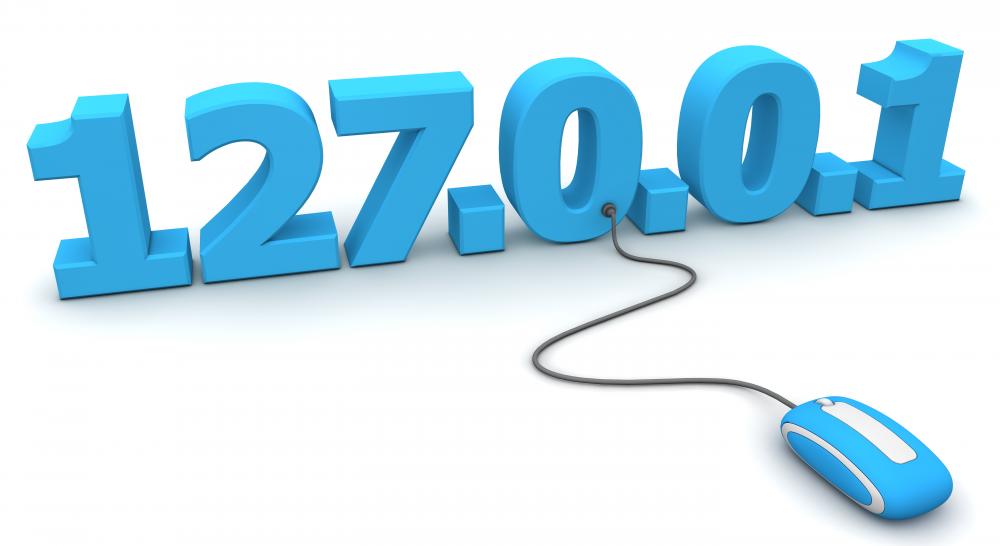
Once you have connected the cables appropriately and powered on the computer, you need to determine whether the IP configuration is done adequately. You begin by hitting the ‘Start’ menu and clicking ‘Run’ from the menu. In the window, type ‘CMD’ and press the button Enter. Now type ‘ipconfig’ in the command interface. The default gateway must be 192.168.1.1, 192.168.1.2 or subnet mask 255.255.255.0, and the IP of local connection 192.168.1.x (x can be between 2-254).
Configuring your Computer’s IP
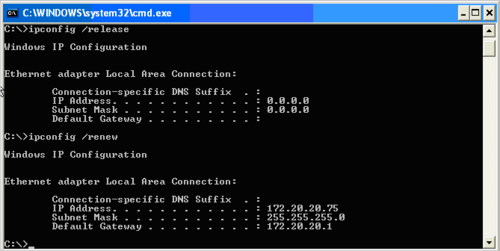
In case the details do not match those mentioned above, you have to check and configure the computer’s IP. For that, you need right click Network Neighbourhood, choose Properties from the menu, find the line ‘TCP/IP’ and double-click it to change the 192.168.1.1IP. Set DNS to ‘obtain automatically’. VISTA or WIN7 users need to select the line with ‘IPV4’ for appropriate functioning.
When to replace your router
- If your Internet consistently slow
- If you are having issues connecting to your router
- If your ethernet cable is not working and your config is right
- ,
Types of Computer Networks
Free Tutorial Websites
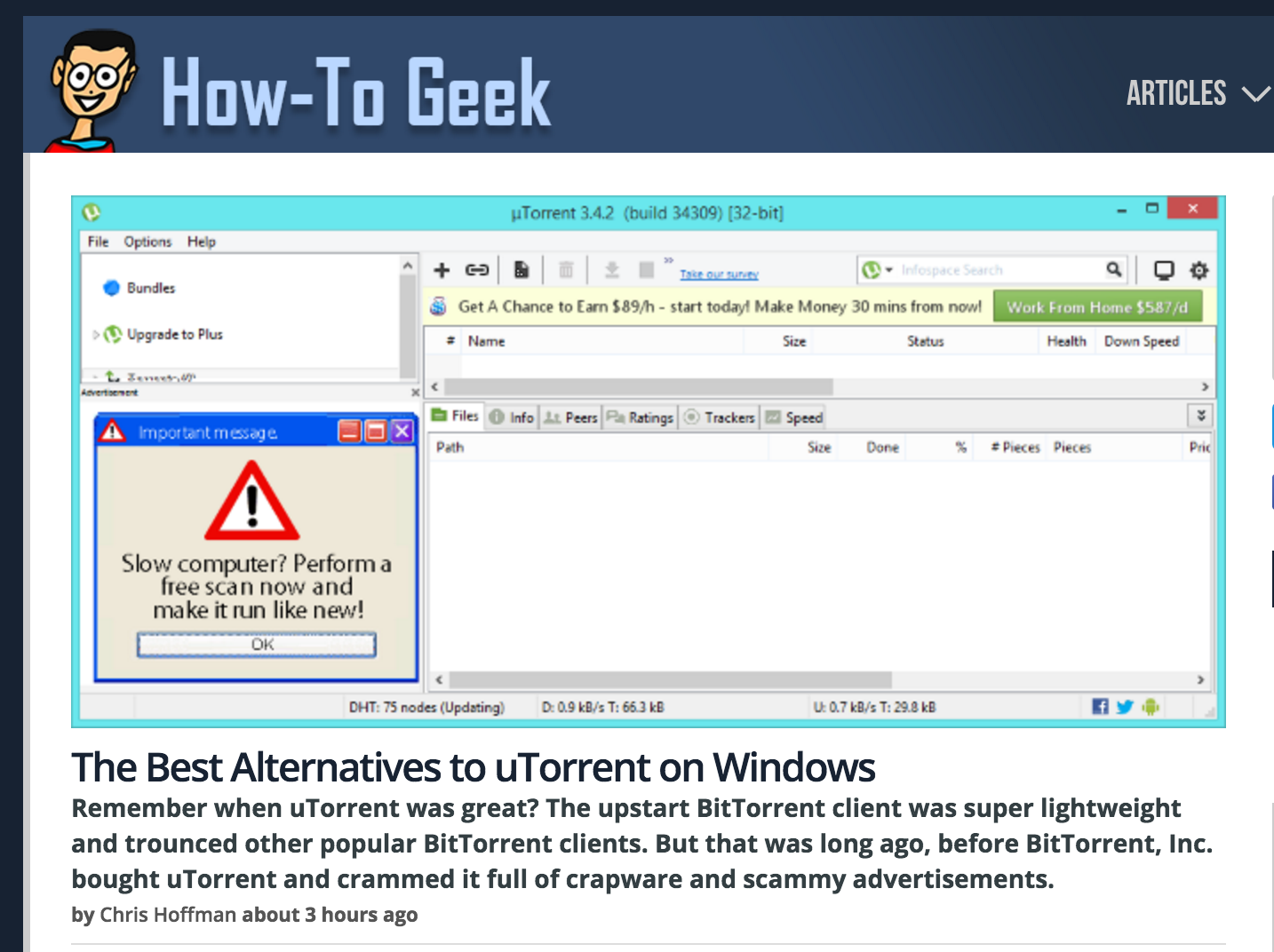
How To Geek
How to Geek includes help, tutorials, tips and how-to guides for Windows and Linux.
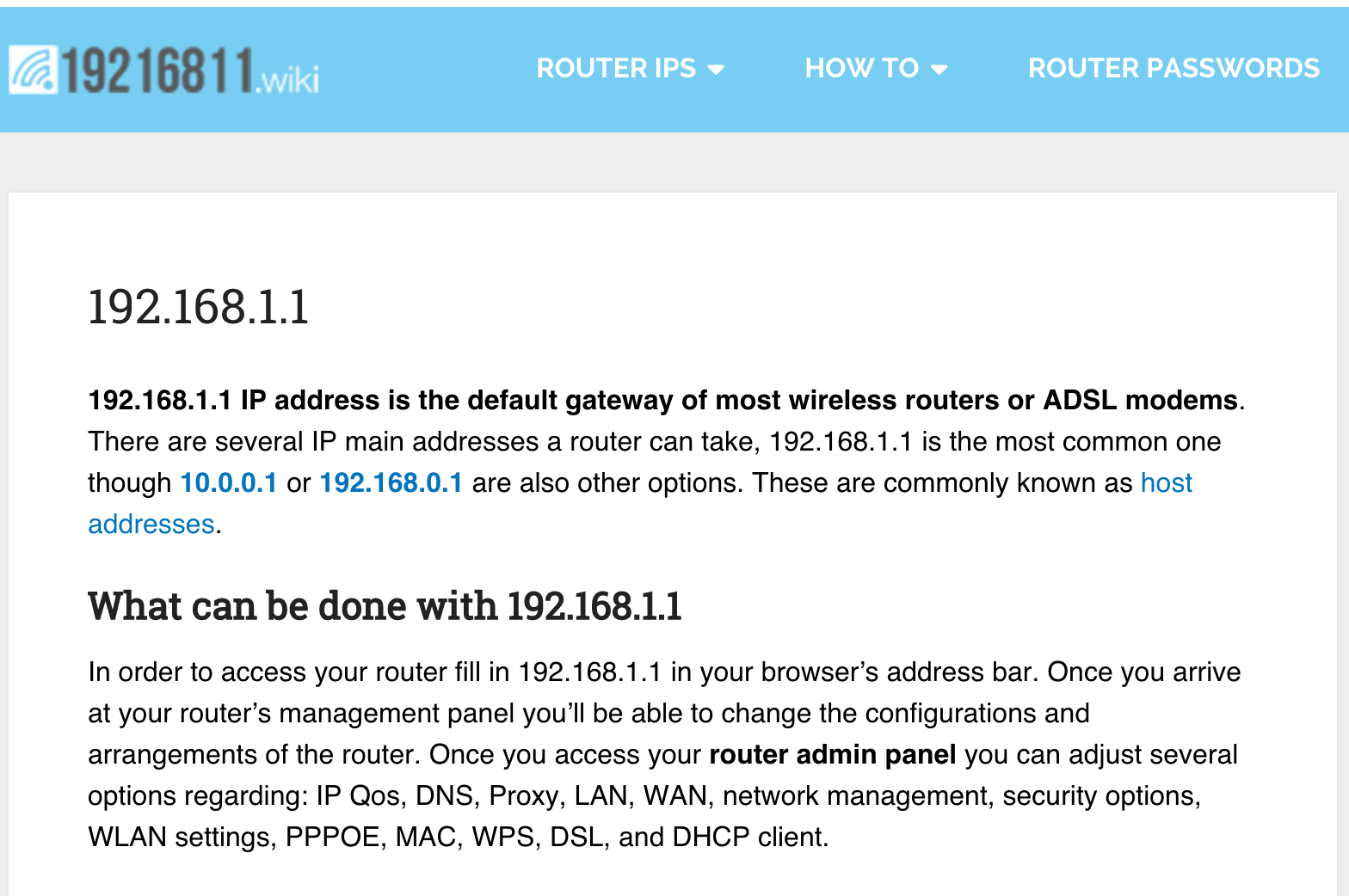
19216811
A complete Wiki about router networks and intranet options and configurations.